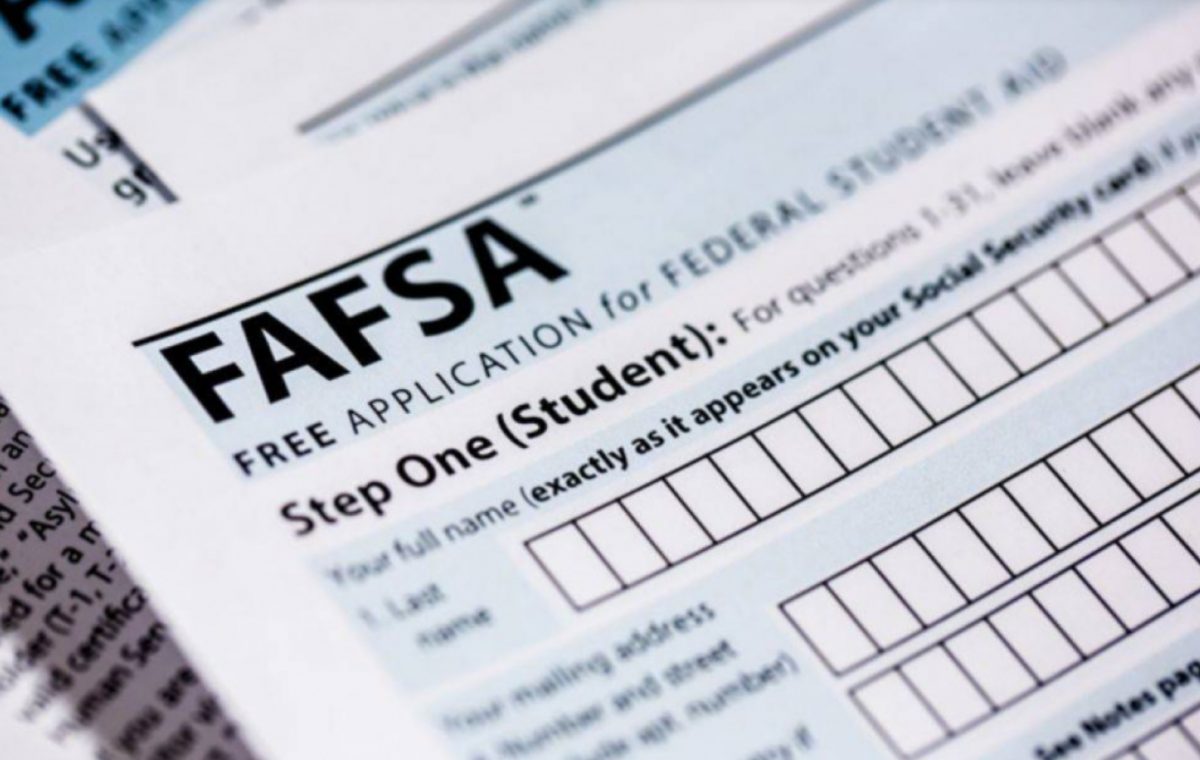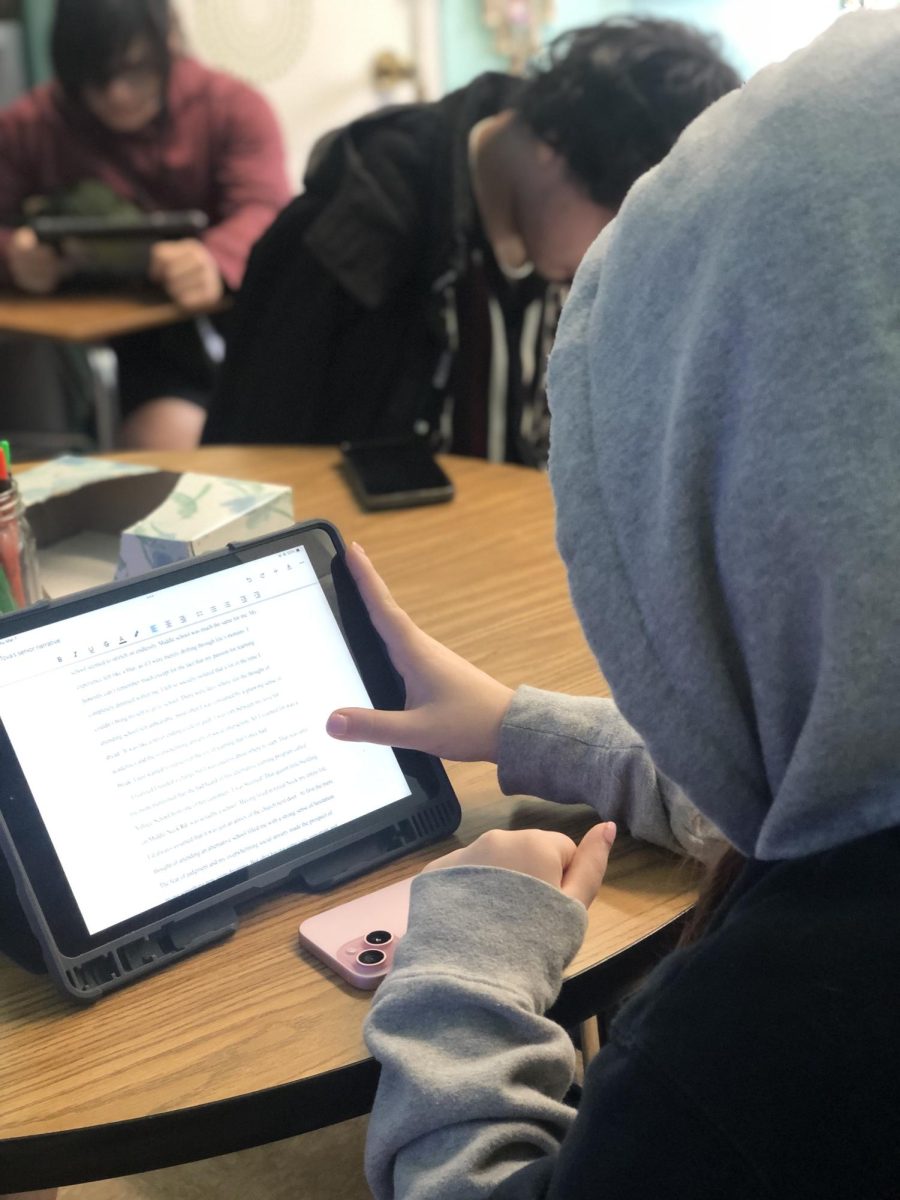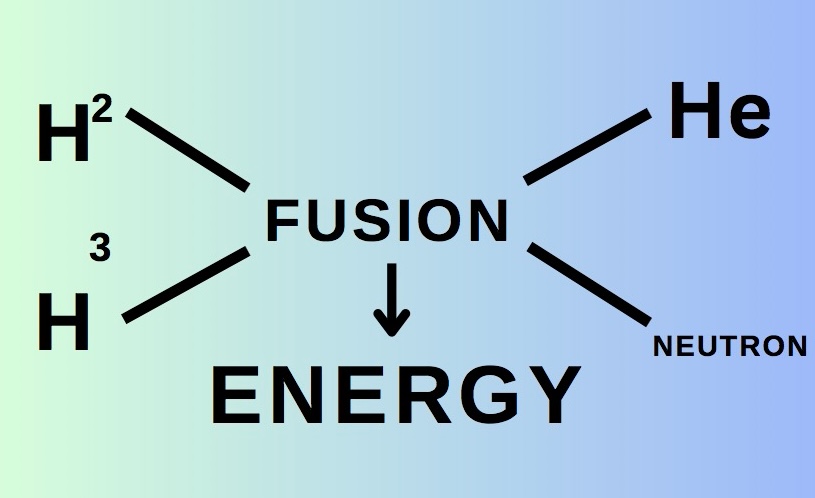By Andrew Allen
During this pandemic, many people regularly reference COVID-19 maps and counters such as the John Hopkins case map. These maps show you the most infected areas, how many have recovered, and the death toll; they provide good information for individuals to check trends in their areas.
There’s just one problem. Hackers have taken the code to make their own sites with the same info and map, but the landing page launches malware that targets Windows users and steals things like passwords, crypto wallets, and passwords. The way this works is like a domino effect. Just because a user didn’t download anything, it doesn’t mean her information is safe. Without the user’s knowledge, scripts are run, which in turn run programs that lead to the user’s information being compromised.
Just because a user didn’t download anything, it doesn’t mean her information is safe.
Another Covid- based malware is the “World Health Organization email.” This email was sent to people in Italy, giving users a document containing basic info to protect oneself and others from Covid-19. But the word document uses macros ‘quick actions.’ Quick actions open a tab and deletes it in one move– it can be programmed for a key to do it.

So, why does the document about safety use these quick actions? Well, it’s actually malware that you uses macros to download a virus and execute it without a user knowing. When a user downloads it, Windows Defender, anti-malware component of Microsoft Windows, will remove it and mark it as a “Trojan downloader.” Trojan, in this case, is like a disguised program that appears harmless, but it is actually a virus. It will use the macros provided by the app being used which will, in turn, infect the computer. Some apps will warn you, some won’t. To be safe, go into settings and disable macros.
In short, DO NOT go to unknown or unverified websites or click on emails from senders you do not know as it might not end well with you or your electronics. Remember, the best antivirus is common sense.