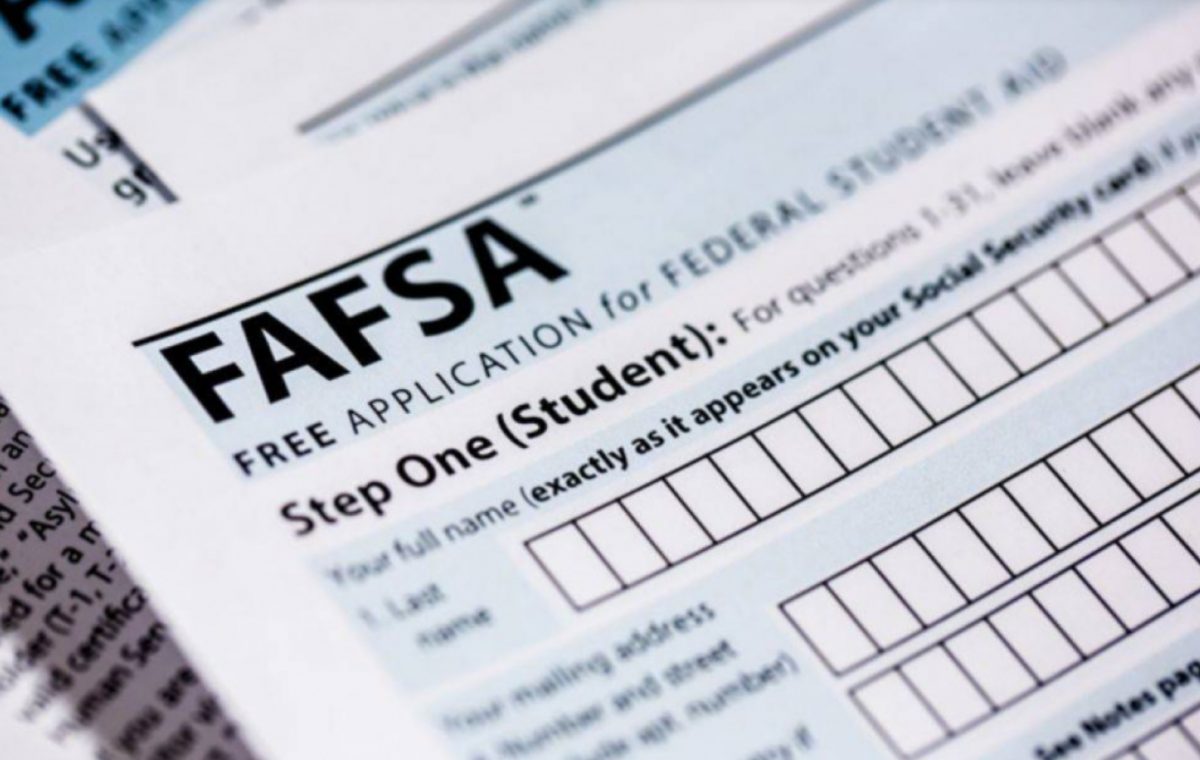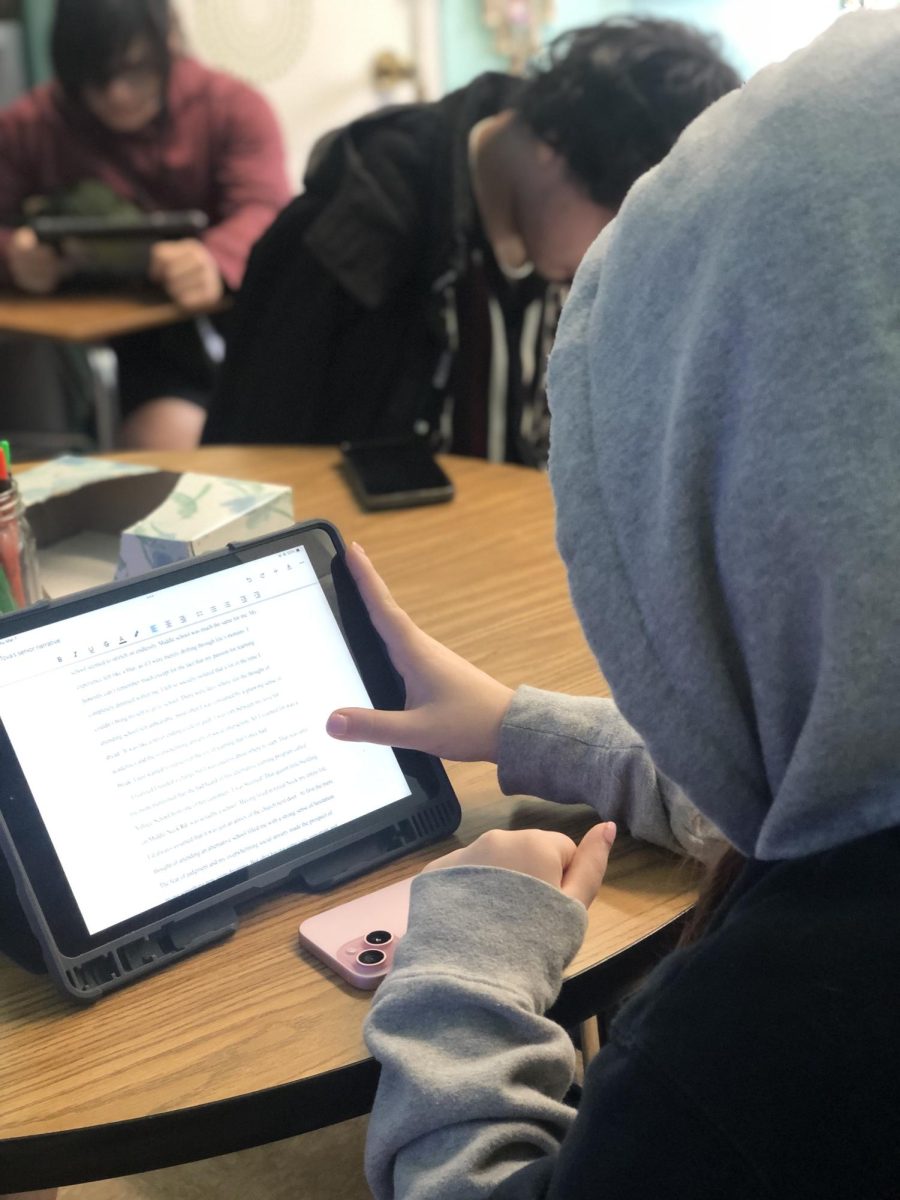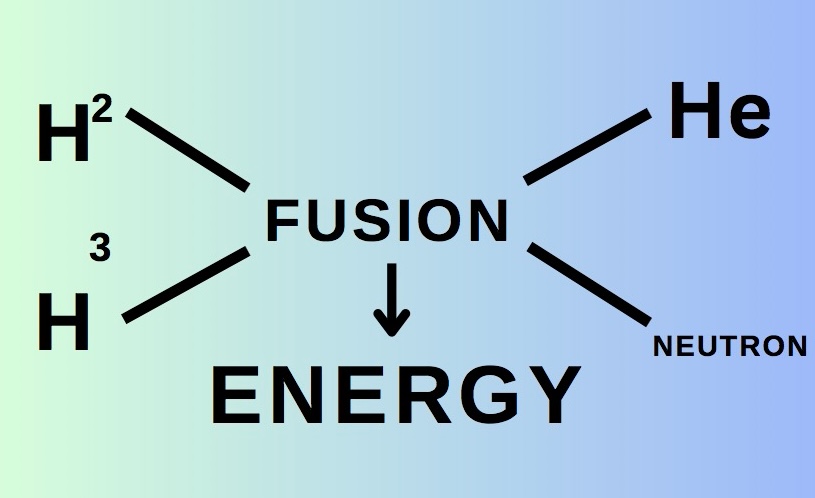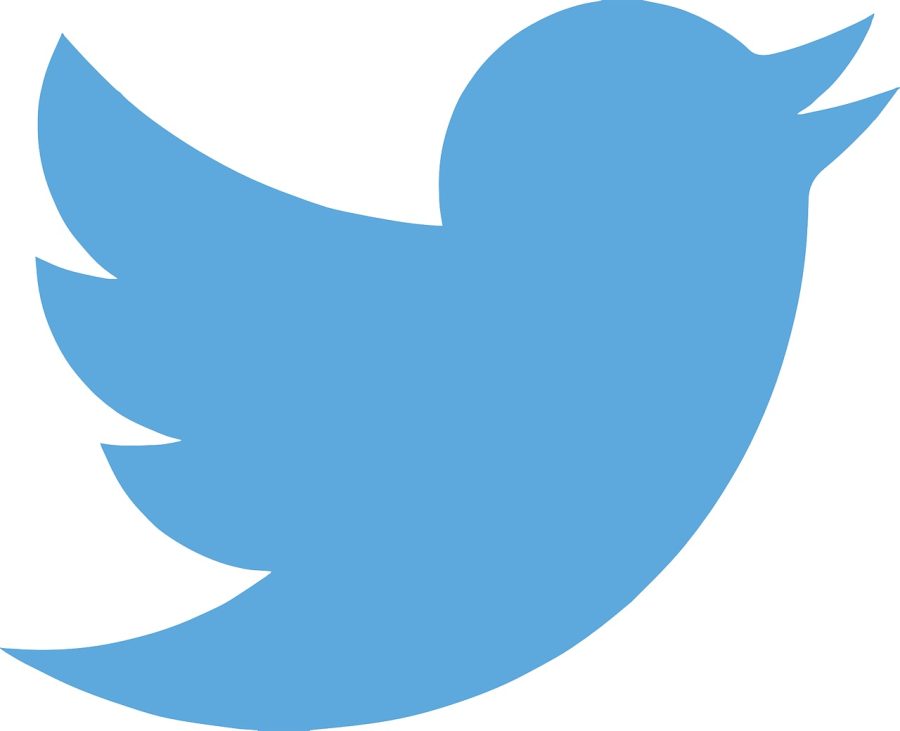When comparing Discord and Skype there are many things to look at: Bandwidth usage, CPU usage, file transfer, group and private calls, and screen share. While there are other aspects to consider, these features are what I have chosen to evaluate in order to help readers make the best decision. But be warned- there is a lot of technical jargon that not everyone will understand!
Bandwidth
In terms of data usage, Discord is more efficient than Skype. Discord only transmits audio data when a participant in a call speaks while Skype constantly transmits audio data. Speaking quantitatively about Skype vs Discord, Skype has a recommended bandwidth of 100 kbps for voice calls while Discord has a recommended bandwidth of 64 kbps. So, in this category, Discord performs better than Skype.
CPU
While the CPU usage is subjective to the system configurations, users have reported that Skype reaches a CPU usage of as high as 30% during a voice call while Discord reaches a CPU usage of as high as 15% during a voice call. This Skype vs Discord comparison shows that Discord’s average CPU usage is less than that of Skype’s.
File Transfer
Skype supports the transfer of all file types and allows users to open multimedia files (such as images and audio) from within the software. Discord also supports the transfer of all file types and allows you to play them from within the application. It is a tie in this Skype vs Discord comparison.
The maximum file size limit for Skype is 300 MB while it is 8 MB (free version) and 50 MB (Nitro version) for Discord. Skype is the clear winner in this category.
Voice/Video Calls
Group
Users can make free group calls via Skype and Discord, but come with different features for facilitating the group calls. The most major difference though, is that Skype supports up to 25 members for a group call while Discord supports only up to 10 members. So, for large online meetings or conferences, should choose Skype.
Alternatively you can make/join a server on Discord and have a voice call with up to 200 people at once. You can not do this on Skype.
Private
Skype and Discord allow you to make one-on-one or small group private audio and video calls. Skype allows private calling to landline and mobile phone numbers while Discord does not. However, Discord’s private call feature is more secure (since it assigns a dedicated server for private calls) which is why it takes the edge in this comparison.
Again you can also make/join a discord server (which there would be no point) and have a restriction on the voice channel that sets a maximum amount of people anywhere from 2 – 100
Screen Sharing
Both Skype and Discord have a built-in screen share feature, but it works differently in each application. In Skype, users can share your screen during a voice or video call by simply pressing the “+” key and selecting “Share screens”. In Discord, users can share their screens during a video call only by tapping on the Video/Screen share swap button – within the screen share feature, a user can choose to share his entire screen or just a specific application/part of your screen (a key function that is missing in Skype). Discord wins here because it offers privacy in screen sharing which Skype does not.
Bonus ~ Servers
An awesome feature that is on Discord but not Skype is the ability to create or join servers. Servers have a max of a million or 2 people and can be public if you so choose. These servers can be for anything from gaming and roleplay, to tutoring for real school subjects. Users can invite Bots or automated programs to do different tasks and you can invite one that puts your server on a website for public servers. Users can create different roles that can have different colors and placements on the member list and five different permissions to those who have them and users can set these permissions depending on their trust level for that person.
In conclusion, while Skype does have a few things on Discord like the file transfer size, Discord outperforms Skype in most categories, and is the clear winner.